Student Class Allocation with Intrinsiq
Published Lynne on Tuesday, February 2, 2021 12:00 AM
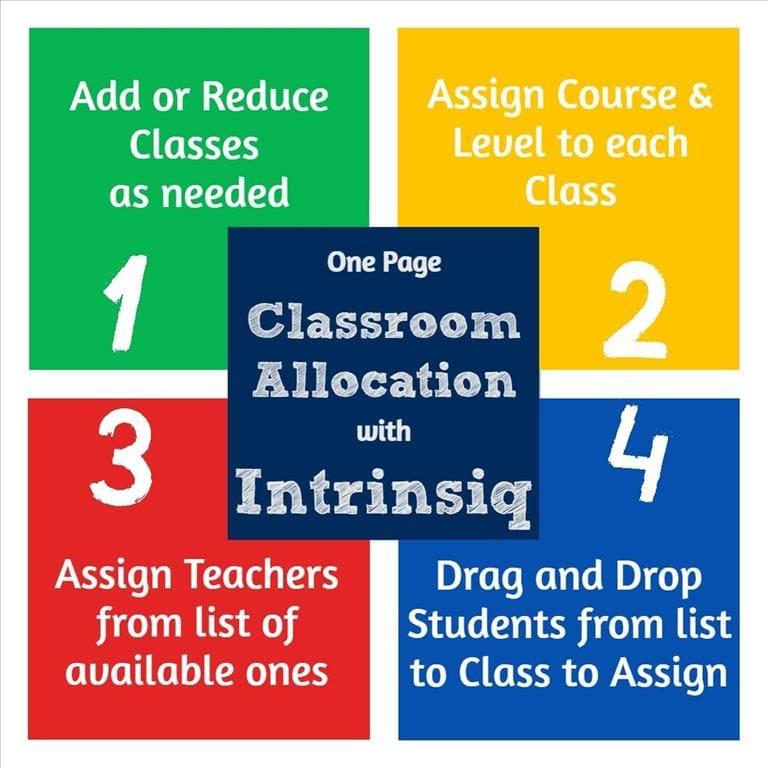
Classroom Allocation is something that the majority of schools around the world cannot wait to get back to. It is for this reason that we highly recommend taking a look at this really cool Intrinsiq feature which enables you and your members of staff to fill up your classes by the simple movement of dragging and dropping…..it’s just like playing a game!
Setting it up
Setting up classrooms is as easy as pie with Intrinsiq. The system has different pages where one can set up a classroom, teacher availability, courses and so on….it’s just like how we used to work in the background on excel (or back in the day, on rough paper!!). Only this is much more advanced and has more cool features that can really help to save time, and those much-dreaded Monday-morning hassles!
Cool Features
Once the Allocation has been set up, Academic Managers and Course Coordinators can set up as many classes as they need, and choose from available rooms, courses and teachers in order to get the set-up complete. Having done that, the next step simply includes dragging and dropping student names into the classrooms.
What if one makes a mistake?
What makes classroom allocation easy with Intrinsiq, is the fact that the Classroom Allocation page has markers to highlight specific issues, at the top of the page in different colours to ensure clarity - Allocation Issues in red, Partially Allocated in yellow and Fully Allocated in green. Therefore, if a student has booked 20hrs/week but the class he has been assigned to is for students who have booked 15hrs/week, the student will still show in the partially allocated list. That way, members of staff will know that there is an issue to be fixed.
What are you waiting for? Contact us today
For any matters related to School Management Software Systems, do not hesitate to get in touch with the Intrinsiq team on [email protected] to set up an appointment.
Previous Article Promote Your School Next Article



